How to make the TV connect to the smart TV box and play the game is now a headache for many people. The manual really writes detailed information. Today, I teach you how to install and use the smart TV box. First of all, open the package to put the host and some power distribution inside. What are the lines?



The main ones are basically the same as having one member that is the machine itself.

The first one is the network cable interface. If there is no WIF in the home, you can directly connect the network cable. If there is a WIF, you do not need to use the second USB connection port. The third is not commonly used is the fiber output port directly to the fourth, the fourth is the HDMI interface, connected to the TV, if you want to connect the computer, then you need a converter, the fifth is used to connect the U disk, digital camera Some mobile devices are mobile phones. The sixth is the AV interface. If your home TV has no HDMI connector, you can use it. The last two are the power connection and the box switch.


HDMI cable
This is an HDMI high-definition video and audio cable. It is mainly used to connect a TV and a box. If the home TV is an old-fashioned TV, then you need an AV cable. The AV cable is roughly the same as his role. One is self-supporting now. One of the TVs is the same for old-fashioned TVs. 
AV line
The power cord is one of the essential members, and the main function room powers the smart TV box. 

The first one is the network cable interface. If there is no WIF in the home, you can directly connect the network cable. If there is a WIF, you do not need to use the second USB connection port. The third is not commonly used is the fiber output port directly to the fourth, the fourth is the HDMI interface, connected to the TV, if you want to connect the computer, then you need a converter, the fifth is used to connect the U disk, digital camera Some mobile devices are mobile phones. The sixth is the AV interface. If your home TV has no HDMI connector, you can use it. The last two are the power connection and the box switch.

If you want to connect a computer monitor, you need a converter. This is also very good. If you want to connect your TV at home, you don't need this converter. Connecting a TV is much simpler. You only need one HDMI cable or AV cable.

The red, blue, green and red and white inside are the AV cable connections.

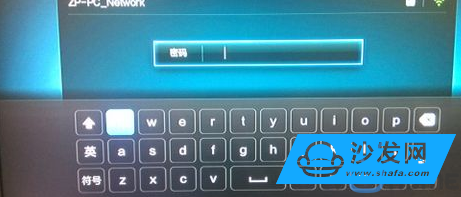

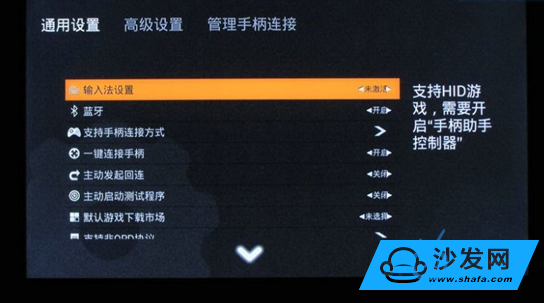

When inserting the handle, the program will prompt, this time must choose OK.
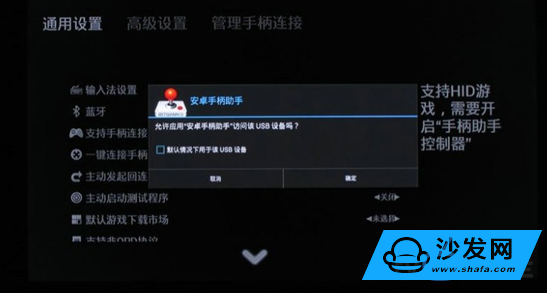
Immediately recognize the handle and it will be ready to use.
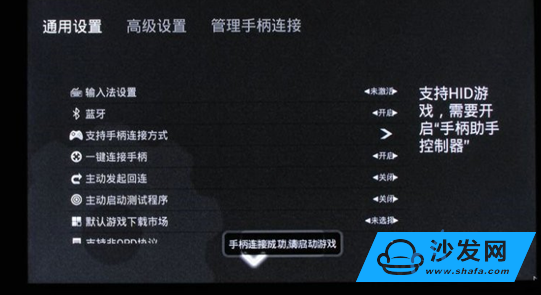
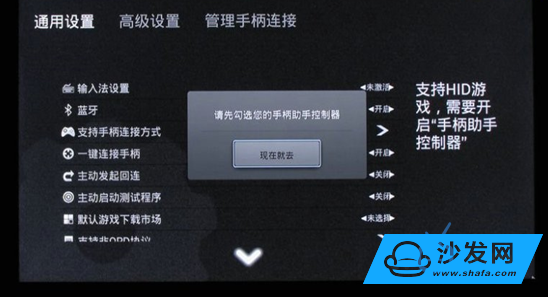
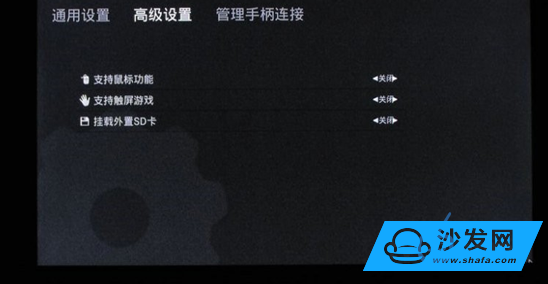

The red, blue, green and red and white inside are the AV cable connections.
After the final connection is successful, turn on the power to turn on the box indicator light is not already on. Turn on the TV debug box and TV connection.

Turn on the TV and use the TV's original remote controller to adjust the signal source to the HDMI option (AV interface user, adjust to the corresponding signal option) PS: At this time, the STB of the broadcasting and TV set can be turned off, and the remote controller of the signal source is the TV. The original is not a wide top box, please note! Wait a moment, after the boot screen appears, you can use it normally. If you don't see the boot screen, you need to check carefully if the line is not connected.
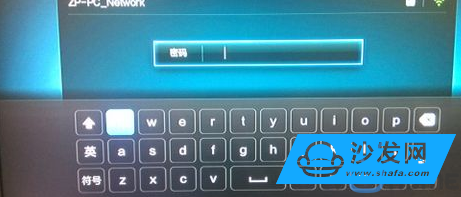
After entering, there is a network connection option. I am using a wireless network (WIF) here. I use the box remote to select your wireless and enter the password using the remote control. The next step is to officially enter. If you are using a network cable, you don't need to be in trouble.

The above are all completed and can be broadcast live on TV. I am a game controller. I'm teaching here how to use smart TV box games to find common settings. You can set handle links and keyboard links inside.
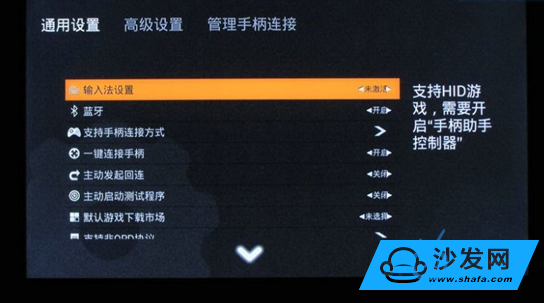

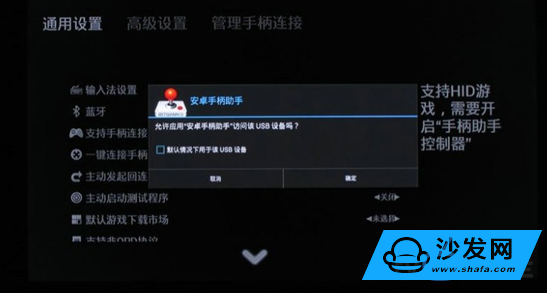
Immediately recognize the handle and it will be ready to use.
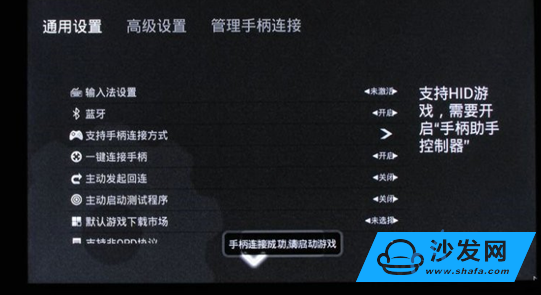
Look, not only recognized Logitech F710 handle, you can continue to add other!
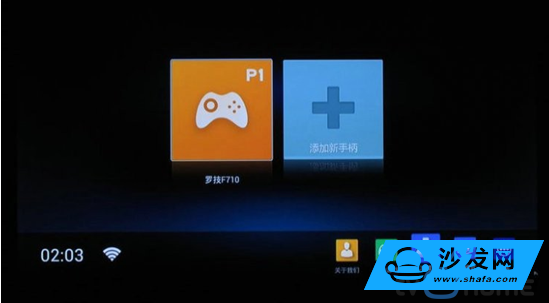
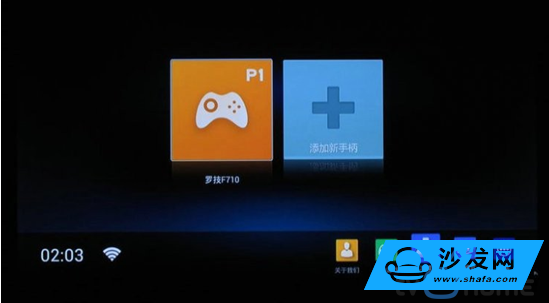
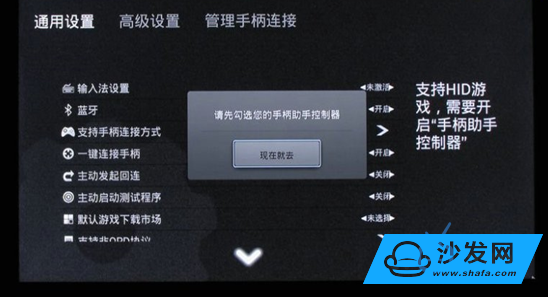
Support mouse function: After opening, you can press the handle select key + right joystick to exhale the mouse, and use L1, R1 to realize the left and right mouse click operation.
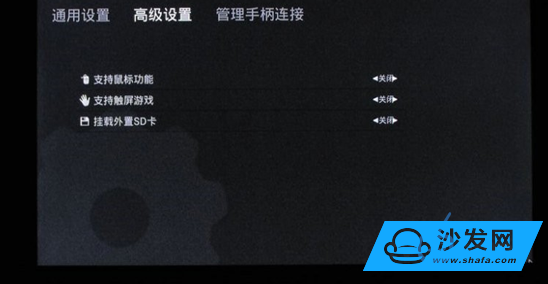
Support touch screen game: After opening the game can be in the game does not support the handle, and there are virtual keys on the interface through the start + select out touch screen game configuration interface, in accordance with the game's virtual button configuration is completed and saved, you can control the touch through the handle Screen game. Mount the external SD card: After the application is started, the application will automatically install the large game data package to an external SD card without occupying system space. Here are some classic games to experience! The King of Fighters 96 is a new work of the King of Fighters series introduced by SNK in 1996. In the system setting 96, the predecessor of mature system settings was abandoned. Sideways to avoid this set of changes to emergency avoidance, sideways avoidance only for the use of designated characters, and invincible The time is shorter, and a more gorgeous MAX Super Kill is added.


With such a good program, now whether your home is high or cheap, is idle or new to buy, you can immediately plug the Temporary D8 to enjoy the game!
A good set-top box is not only its own performance, but also the scalability is critical, and Timmin D8 + Andrews handle assistant allows you to immediately relive the dream of the game!
A good set-top box is not only its own performance, but also the scalability is critical, and Timmin D8 + Andrews handle assistant allows you to immediately relive the dream of the game!
JIANGMEN LEDERLIGHT LIGHTING Co.,LTD , https://www.lederlightcn.com